Using The All Seeing Eye (ASE)
Step 1
Download ASE from here
Step 2
Press next:
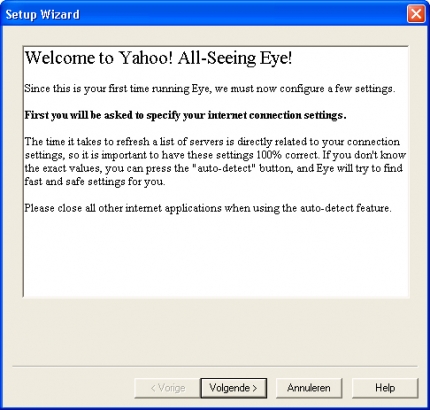
Step 3
Press: Auto detect connection settings, then accept and press next again:
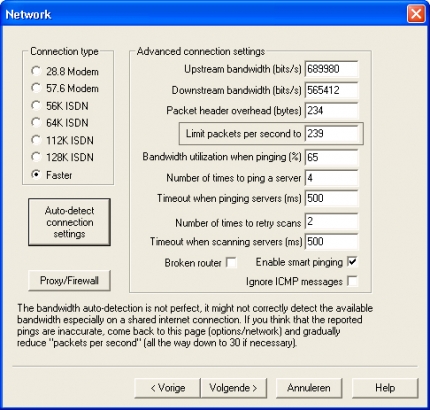
Step 4
Press next:
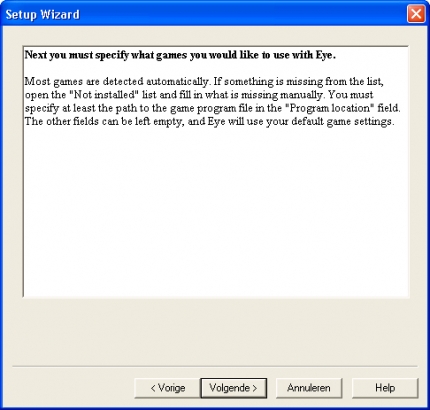
Step 5
You can add your installed games to the list.

Select quakeworld and press browse:

Browse to your quakeworld folder, you can select a .exe and add a command line yourself. Or if you already have a .bat file with the command line in it, you can select the .bat file
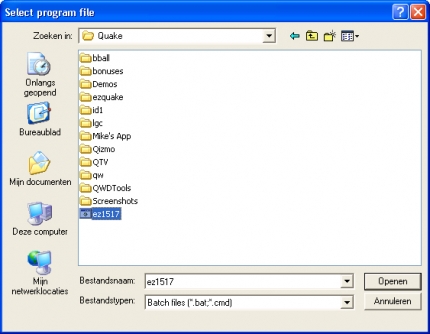
Step 6
Press next:
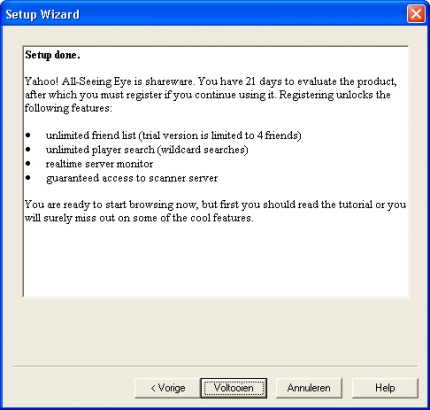
Step 7
Select a gamemode:
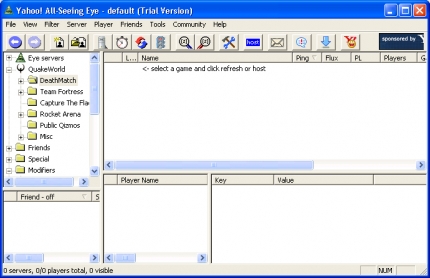
Step 8
Press the refresh button (blue/red arrow button or press F5) ASE will scan all the servers.
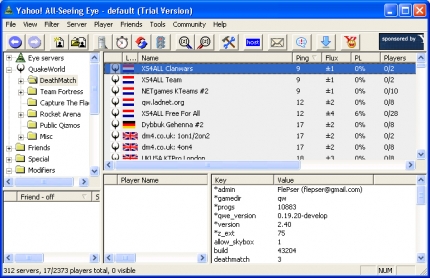
If you find a server you would like to join, just dubbleclick on the server, quake will be launched and connect automaticly.
***When you’re using a .bat file you need to add %1 %2 in the command line, else it won’t automaticly connect to the server***
Nicklas Backstrom Jersey... For instance , inside of a parlay side bet wherein one foretold Bayern to succeed, Wolfsburg to draw along with Borussia Dortmund to forfeit, you're dropping your bet if associated with the individuals outcome would not materialize....