How to add QuakeWorld Wiki search plugin
This tutorial will help you installing the QuakeWorld Wiki search plugin so that you can search the QuakeWorld Wiki directly from your web browser.
Step 1
Open your browser and go to QuakeWorld Wiki.
Step 2
Select the search-engine dropdown list and click add “QuakeWorld Wiki”.
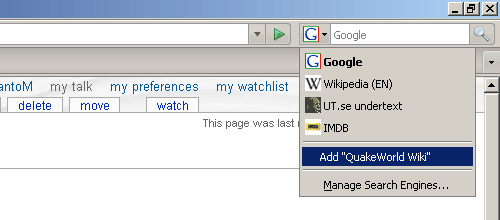
Step 3
Select the dropdown list once again and click “Manage search engines”.
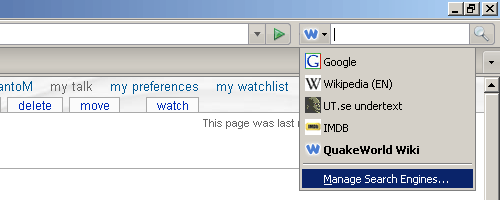
Click the checkbox “Show search suggestions”.
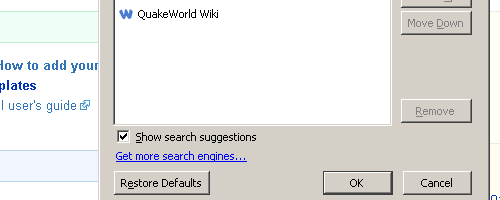
Step 4
Now it’s complete and you can try entering a keyword, for example “Frag”…

which lists suggestions for keyword “Frag*” and will display the corresponding article once clicked, neat!
It's still faster just to set your browser home page to http://wiki.qwdrama.com/Ult
:PPPP